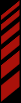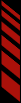Support
- Getting Started
- Best Practices
- Troubleshooting
- Relay Testing
- Race Images
- Results
- Notifications
- Media Pack
- Announcer Stream
Testing the Relay
There are times where you may want to test the Race Monitor Relaying. To do so, we've setup a 'test' race mode where the test race will only show up within the Race Monitor directory when the race is actively receiving data.To setup a test race, create a new race and be sure to check the box labeled "This race is for relay testing purposes"
Note: Your test race will only show up within the directory of current races when the current date and time is within the dates and times you specified for your race, and the relay is actively receiving data for your race.
Follow the getting started instructions using the Race Key for your test race.
Once you've been able to successfully contect to both your RMonitor Scoreboard Feed, and the Relay Server, open up Race Monitor, go to the Directory of races, and you should see your test race listed in the current races.
If for some reason, the conditions for your race to display are being met, check on the management page and make sure that the value displayed for "Receiving Data" is "YES"
If the management page says that you are receiving data, try leaving the directory and then going back into it. The race directory does not automatically refresh.
If the management page says that you're not receiving data, please make sure that your time zone is correctly set for your location.
If you're still unable to see your race within the directory, please contact us for assistance.