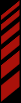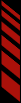Support
- Getting Started
- Best Practices
- Troubleshooting
- Relay Testing
- Race Images
- Results
- Notifications
- Media Pack
- Announcer Stream
- RACEceiver Audio
Getting Started With Trackside
This documentation is specific to users of the Trackside timing software.For other timing systems, see our standard Getting Started guide.
For Trackside, we've built a custom database integration that pulls data directly from the Trackside database and then Relays the data to our servers.
- Create a new race
- Install and Run the Race Monitor Relaying for Trackside software
- Click the "Select Database..." button and choose the Trackside database that you're using the event
- Click the "Connect" button to connect to the database
- In the Race Monitor Relaying section, enter the Race Key from the race that you created
- Click the "Start Relaying" button
- Your race will automatically show up within the in-app directory of races
If you wish to offer a local RMonitor feed for Trackside (without Relaying), the Race Monitor Relaying for Trackside software offers a Local RMonitor Feed option that you can choose to enable/disable. This option does not affect the Race Monitor Relaying configuration.